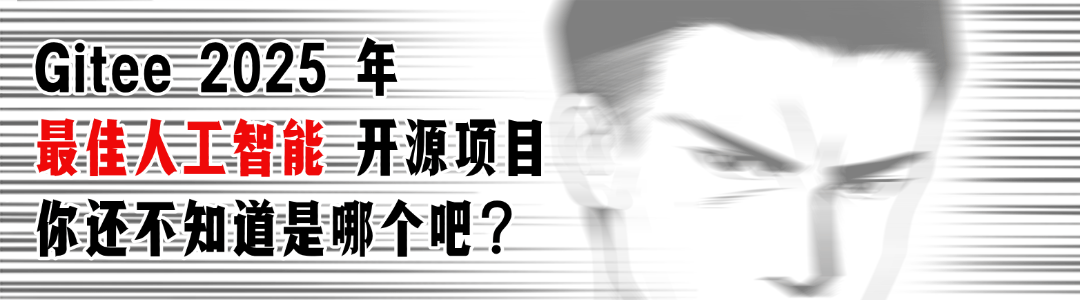Appearance
关联查询
在 MyBatis-Flex 中,我们内置了 3 种方案,帮助用户进行关联查询,比如 一对多、一对一、多对一、多对多等场景,他们分别是:
- 方案1:Relations 注解
- 方案2:Field Query
- 方案3:Join Query
方案 1:Relations 注解
在 MyBatis-Flex 中,提供了 4 个 Relations 注解,他们分别是:
- RelationOneToOne:用于一对一的场景
- RelationOneToMany:用于一对多的场景
- RelationManyToOne:用于多对一的场景
- RelationManyToMany:用于多对多的场景
添加了以上配置的实体类,在通过 BaseMapper 的方法查询数据时,需要调用 select***WithRelations() 方法,Relations 注解才能生效。 否则 MyBatis-Flex 自动忽略 Relations 注解。
BaseMapper 提供的 withRelations 方法列表,详情点击这里。
一对一 @RelationOneToOne
假设有一个账户,账户有身份证,账户和身份证的关系是一对一的关系,代码如下所示:
Account.java :
java
public class Account implements Serializable {
@Id(keyType = KeyType.Auto)
private Long id;
private String userName;
@RelationOneToOne(selfField = "id", targetField = "accountId")
private IDCard idCard;
//getter setter
}IDCard.java :
java
@Table(value = "tb_idcard")
public class IDCard implements Serializable {
private Long accountId;
private String cardNo;
private String content;
//getter setter
}@RelationOneToOne 配置描述:
- selfField 当前实体类的属性
- targetField 目标对象的关系实体类的属性
PS: 若 selfField 是主键,且当前表只有 1 个主键时,可以不填写。因此,以上的配置可以简化为
@RelationOneToOne(targetField = "accountId")
假设数据库 5 条 Account 数据,然后进行查询:
java
List<Account> accounts = accountMapper.selectAllWithRelations();
System.out.println(accounts);其执行的 SQL 如下:
sql
SELECT `id`, `user_name`, `age` FROM `tb_account`
SELECT `account_id`, `card_no`, `content` FROM `tb_idcard`
WHERE account_id IN (1, 2, 3, 4, 5)查询打印的结果如下:
txt
[
Account{id=1, userName='孙悟空', age=18, idCard=IDCard{accountId=1, cardNo='0001', content='内容1'}},
Account{id=2, userName='猪八戒', age=19, idCard=IDCard{accountId=2, cardNo='0002', content='内容2'}},
Account{id=3, userName='沙和尚', age=19, idCard=IDCard{accountId=3, cardNo='0003', content='内容3'}},
Account{id=4, userName='六耳猕猴', age=19, idCard=IDCard{accountId=4, cardNo='0004', content='内容4'}},
Account{id=5, userName='王麻子叔叔', age=19, idCard=IDCard{accountId=5, cardNo='0005', content='内容5'}}
]注意事项 1:
在以上的 @RelationOneToOne 注解中,若 IDCard.java 是 VO、DTO 等,而不是一个带有 @Table 注解的 Entity 类, 则需要在 @RelationOneToOne 配置上 targetTable 用于指定查询的表名。
例如:
java
public class Account implements Serializable {
@Id(keyType = KeyType.Auto)
private Long id;
private String userName;
// 假设 IDCard 类是 vo 或者 dto,需要配置 targetTable
@RelationOneToOne(selfField = "id", targetField = "accountId"
, targetTable = "tb_idcard")
private IDCard idCard;
//getter setter
}注意事项 2:
在 Account.java 和 IDCard.java 示例中,若他们的关联关系是通过 中间表 的方式进行关联,则需要添加 joinTable、 joinSelfColumn、 joinTargetColumn 配置,如下所示:
java
public class Account implements Serializable {
@Id(keyType = KeyType.Auto)
private Long id;
private String userName;
@RelationOneToOne(
joinTable = "tb_idcard_mapping"
,joinSelfColumn = "account_id"
,joinTargetColumn = "idcard_id"
,selfField = "id"
,targetField = "accountId")
private IDCard idCard;
//getter setter
}其他场景:一对多(@RelationOneToMany)、多对一(@RelationManyToOne)、多对多(@RelationManyToMany) 也是如此。
一对多 @RelationOneToMany
假设一个账户有很多本书籍,一本书只能归属一个账户所有;账户和书籍的关系是一对多的关系,代码如下:
Account.java :
java
public class Account implements Serializable {
@Id(keyType = KeyType.Auto)
private Long id;
private String userName;
@RelationOneToMany(selfField = "id", targetField = "accountId")
private List<Book> books;
//getter setter
}Book.java :
java
@Table(value = "tb_book")
public class Book implements Serializable {
@Id(keyType = KeyType.Auto)
private Long id;
private Long accountId;
private String title;
//getter setter
}@RelationOneToMany 配置描述:
- selfField 当前实体类的属性
- targetField 目标对象的关系实体类的属性
PS: 若 selfField 是主键,且当前表只有 1 个主键时,可以不填写。因此,以上的配置可以简化为
@RelationOneToOne(targetField = "accountId")
假设数据库 5 条 Account 数据,然后进行查询:
java
List<Account> accounts = accountMapper.selectAllWithRelations();
System.out.println(accounts);其执行的 SQL 如下:
sql
SELECT `id`, `user_name`, `age` FROM `tb_account`
SELECT `id`, `account_id`, `title`, `content` FROM `tb_book`
WHERE account_id IN (1, 2, 3, 4, 5)Map 映射
若 Account.books 是一个 Map,而非 List,那么,我们需要通过配置 mapKeyField 来指定使用 Book 的那个列来充当 Map 的 Key, 如下代码所示:
java
public class Account implements Serializable {
@Id(keyType = KeyType.Auto)
private Long id;
private String userName;
@RelationOneToMany(selfField = "id", targetField = "accountId"
, mapKeyField = "id") //使用 Book 的 id 来填充这个 map 的 key
private Map<Long, Book> books;
//注意 map 的 key 的类型,可以和 Book 的 id 类型不一致也是支持的
//比如:
//private Map<String, Book> books;
//getter setter
}多对多注解
@RelationManyToMany也是如此。
selfValueSplitBy 分割查询 ^ v1.6.8
若 selfField 的值是一个 由字符拼接而成的列表(如: "1,2,3" ),那么,我们可以通过配置 selfValueSplitBy 来指定使用 selfField 的值根据字符切割后查询, 如下代码所示:
java
@Table(value = "tb_patient")
public class PatientVO1 implements Serializable {
private static final long serialVersionUID = -2298625009592638988L;
/**
* ID
*/
@Id
private Integer patientId;
/**
* 姓名
*/
private String name;
/**
* 所患病症(对应字符串类型) 英文逗号 分割
*/
private String diseaseIds;
/**
* 患者标签(对应数字类型) / 分割
*/
private String tagIds;
@RelationOneToMany(
selfField = "diseaseIds",
selfValueSplitBy = ",", //使用 "," 对 diseaseIds 的值进行分割
targetTable = "tb_disease", //只获取某个字段值需要填入目标表名
targetField = "diseaseId", //测试目标字段是字符串类型是否正常转换
valueField = "name" //测试只获取某个字段值是否正常
)
private List<String> diseaseNameList;
@RelationOneToMany(
selfField = "tagIds",
selfValueSplitBy = "/", //使用 "/" 对 tagIds 的值进行分割
targetField = "tagId" //测试目标字段是数字类型是否正常转换
)
private List<Tag> tagList;
@RelationOneToMany(
selfField = "diseaseIds",
selfValueSplitBy = ",", //使用 "," 对 diseaseIds 的值进行分割
targetField = "diseaseId", //测试目标字段是字符串类型是否正常转换
mapKeyField = "diseaseId" //测试Map映射
)
private Map<String, Disease> diseaseMap;
//getter setter toString
}进行查询
java
QueryWrapper qw = QueryWrapper.create().orderBy(PatientVO1::getPatientId, false).limit(1)
PatientVO1 patientVO1 = patientMapper.selectOneWithRelationsByQueryAs(qw, PatientVO1.class);
System.out.println(JSON.toJSONString(patientVO1));其执行的 SQL 如下:
sql
SELECT `patient_id`, `name`, `disease_ids`, `tag_ids` FROM `tb_patient` ORDER BY `patient_id` DESC LIMIT 1;
SELECT disease_id, name FROM `tb_disease` WHERE `disease_id` IN ('1', '2', '3', '4');
SELECT `tag_id`, `name` FROM `tb_tag` WHERE `tag_id` IN (1, 2, 3);
SELECT `disease_id`, `name` FROM `tb_disease` WHERE `disease_id` IN ('1', '2', '3', '4');查询结果:
json
{
"patientId": 4,
"name": "赵六",
"diseaseIds": "1,2,3,4",
"tagIds": "1/2/3",
"diseaseNameList": [
"心脑血管疾病",
"消化系统疾病",
"神经系统疾病",
"免疫系统疾病"
],
"tagList": [
{
"name": "VIP",
"tagId": 1
},
{
"name": "JAVA开发",
"tagId": 2
},
{
"name": "Web开发",
"tagId": 3
}
],
"diseaseMap": {
"1": {
"diseaseId": "1",
"name": "心脑血管疾病"
},
"2": {
"diseaseId": "2",
"name": "消化系统疾病"
},
"3": {
"diseaseId": "3",
"name": "神经系统疾病"
},
"4": {
"diseaseId": "4",
"name": "免疫系统疾病"
}
}
}多对一 @RelationManyToOne
假设一个账户有很多本书籍,一本书只能归属一个账户所有;账户和书籍的关系是一对多的关系,书籍和账户的关系为多对一的关系,代码如下:
Account.java:
java
public class Account implements Serializable {
@Id(keyType = KeyType.Auto)
private Long id;
private String userName;
//getter setter
}Book.java 多对一的配置:
java
@Table(value = "tb_book")
public class Book implements Serializable {
@Id(keyType = KeyType.Auto)
private Long id;
private Long accountId;
private String title;
@RelationManyToOne(selfField = "accountId", targetField = "id")
private Account account;
//getter setter
}@RelationManyToOne 配置描述:
- selfField 当前实体类的属性
- targetField 目标对象的关系实体类的属性
PS: 若 targetField 目标对象的是主键,且目标对象的表只有 1 个主键时,可以不填写。因此,以上的配置可以简化为
@RelationManyToOne(selfField = "accountId")
多对多 @RelationManyToMany
假设一个账户可以有多个角色,一个角色也可以有多个账户,他们是多对多的关系,需要通过中间件表 tb_role_mapping 来维护:
tb_role_mapping 的表结构如下:
sql
CREATE TABLE `tb_role_mapping`
(
`account_id` INTEGER ,
`role_id` INTEGER
);Account.java 多对多的配置:
java
public class Account implements Serializable {
@Id(keyType = KeyType.Auto)
private Long id;
private String userName;
@RelationManyToMany(
joinTable = "tb_role_mapping", // 中间表
selfField = "id", joinSelfColumn = "account_id",
targetField = "id", joinTargetColumn = "role_id"
)
private List<Role> roles;
//getter setter
}Role.java 多对多的配置:
java
@Table(value = "tb_role")
public class Role implements Serializable {
private Long id;
private String name;
//getter setter
}@RelationManyToMany 配置描述:
- selfField 当前实体类的属性
- targetField 目标对象的关系实体类的属性
- joinTable 中间表
- joinSelfColumn 当前表和中间表的关系字段
- joinTargetColumn 目标表和中间表的关系字段
注意:selfField 和 targetField 配置的是类的属性名,joinSelfColumn 和 joinTargetColumn 配置的是中间表的字段名。
若 selfField 和 targetField 分别是两张关系表的主键,且表只有 1 个主键时,可以不填写。因此,以上配置可以简化如下:
java
public class Account implements Serializable {
@Id(keyType = KeyType.Auto)
private Long id;
private String userName;
@RelationManyToMany(
joinTable = "tb_role_mapping", // 中间表
joinSelfColumn = "account_id",
joinTargetColumn = "role_id"
)
private List<Role> roles;
//getter setter
}只查询一个字段值 v1.6.6
RelationOneToOne、RelationOneToMany、RelationManyToOne、RelationManyToMany新增属性valueField
java
/**
* 目标对象的关系实体类的属性绑定
* <p>
* 当字段不为空串时,只进行某个字段赋值(使用对应字段类型接收)
* @return 属性名称
*/
String valueField() default "";注解其他属性配置使用不变,当配置了
valueField值时,只提取目标对象关系实体类的该属性使用场景:例如,操作日志中有个
createBy(操作人)字段,此时在日志信息中需要显示操作人名称,且只需要这一个字段,此时使用实体接收会导致不必要的字段出现,接口文档也会变得混乱。
假设一个账户实体类 UserVO5.java
- 每个账户有一个唯一对应的
id_number列在表tb_id_card中 - 一个账户可以有多个角色,一个角色也可以分配给多个账户,他们通过中间表
tb_user_role进行关系映射
java
@Table("tb_user")
public class UserVO5 {
@Id
private Integer userId;
private String userName;
private String password;
@RelationOneToOne(
selfField = "userId",
targetTable = "tb_id_card",
targetField = "id",
valueField = "idNumber"
)
//该处可以定义其他属性名,不一定要是目标对象的字段名
private String idNumberCustomFieldName;
@RelationManyToMany(
selfField = "userId",
targetTable = "tb_role",
targetField = "roleId",
valueField = "roleName",
joinTable = "tb_user_role",
joinSelfColumn = "user_id",
joinTargetColumn = "role_id"
)
private List<String> roleNameList;
//getter setter toString
}进行查询
java
List<UserVO5> userVO5List = userMapper.selectListWithRelationsByQueryAs(QueryWrapper.create(), UserVO5.class);
System.out.println(JSON.toJSONString(userVO5List));输出结果
json
[
{
userId = 1,
userName = '张三',
password = '12345678',
idNumberCustomFieldName = 'F281C807-C40B-472D-82F5-6130199C6328',
roleNameList = [普通用户]
},
{
userId = 2,
userName = '李四',
password = '87654321',
idNumberCustomFieldName = '6176E9AD-36EF-4201-A5F7-CCE89B254952',
roleNameList = [普通用户, 贵族用户]
},
{
userId = 3,
userName = '王五',
password = '09897654',
idNumberCustomFieldName = 'A038E6EA-1FDE-4191-AA41-06F78E91F6C2',
roleNameList = [普通用户, 贵族用户, 超级贵族用户]
}
]父子关系查询
比如在一些系统中,比如菜单会有一些父子关系,例如菜单表如下:
sql
CREATE TABLE `tb_menu`
(
`id` INTEGER auto_increment,
`parent_id` INTEGER,
`name` VARCHAR(100)
);Menu.java 定义如下:
java
@Table(value = "tb_menu")
public class Menu implements Serializable {
private Long id;
private Long parentId;
private String name;
@RelationManyToOne(selfField = "parentId", targetField = "id")
private Menu parent;
@RelationOneToMany(selfField = "id", targetField = "parentId")
private List<Menu> children;
//getter setter
}查询顶级菜单:
java
QueryWrapper qw = QueryWrapper.create();
qw.where(MENU.PARENT_ID.eq(0));
List<Menu> menus = menuMapper.selectListWithRelationsByQuery(qw);
System.out.println(JSON.toJSONString(menus));SQL 执行如下:
sql
SELECT `id`, `parent_id`, `name` FROM `tb_menu` WHERE `parent_id` = 0
SELECT `id`, `parent_id`, `name` FROM `tb_menu` WHERE id = 0
SELECT `id`, `parent_id`, `name` FROM `tb_menu` WHERE parent_id IN (1, 2, 3)JSON 输出内容如下:
json
[
{
"children": [
{
"id": 4,
"name": "子菜单",
"parentId": 1
},
{
"id": 5,
"name": "子菜单",
"parentId": 1
}
],
"id": 1,
"name": "顶级菜单1",
"parentId": 0
},
{
"children": [],
"id": 2,
"name": "顶级菜单2",
"parentId": 0
},
{
"children": [
{
"id": 6,
"name": "子菜单",
"parentId": 3
},
{
"id": 7,
"name": "子菜单",
"parentId": 3
},
{
"id": 8,
"name": "子菜单",
"parentId": 3
}
],
"id": 3,
"name": "顶级菜单3",
"parentId": 0
}
]在以上的父子关系查询中,默认的递归查询深度为 3 个层级,若需要查询指定递归深度,需要添加如下配置:
java
QueryWrapper qw = QueryWrapper.create();
qw.where(MENU.PARENT_ID.eq(0));
//设置递归查询深度为 10 层
RelationManager.setMaxDepth(10);
List<Menu> menus = menuMapper.selectListWithRelationsByQuery(qw);
RelationManager.setMaxDepth(10)的配置,只在当前第一次查询有效,查询后会清除设置。
忽略部分 Relation 注解
在很多场景中,一个类里可能会有多个 @RelationXXX 注解配置的属性,例如:
java
@Table(value = "tb_account")
public class Account implements Serializable {
@Id(keyType = KeyType.Auto)
private Long id;
private String userName;
@RelationOneToOne(targetField = "accountId")
private IDCard idCard;
@RelationOneToMany(targetField = "accountId")
private List<Book> books;
@RelationManyToMany(
joinTable = "tb_role_mapping",
joinSelfColumn = "account_id",
joinTargetColumn = "role_id"
)
private List<Role> roles;
//getter setter
}默认情况下,我们通过 BaseMapper 的 withRelation 方法查询时,会查询 Account 所有带有 @RelationXXX 注解的属性: idCard books roles。但是可能在我们的个别业务中,不需要那么多的关联数据,比如假设我们只需要查询 roles,而忽略掉 idCard books,此时,代码如下:
java
RelationManager.addIgnoreRelations("idCard","books");
List<Account> accounts = accountMapper.selectAllWithRelations();
addIgnoreRelations()方法的配置,只在当前第一次查询有效,查询后会清除设置。另外需要注意的是:addIgnoreRelations()的设置,是会影响其所有嵌套的 Relations 配置的。在嵌套的场景中,如果存在同名的属性, 比如class A和class B都有相同的属性x,假设我们想忽略class A中的x而class B的x不忽略, 那么我们需要添加上类名的前缀,例如:addIgnoreRelations("A.x")。
只查询部分 Relation 注解
和【忽略部分注解】相反,如下代码中配置了多个 @Relation*** 修饰的字段:
java
@Table(value = "tb_account")
public class Account implements Serializable {
@Id(keyType = KeyType.Auto)
private Long id;
private String userName;
@RelationOneToOne(targetField = "accountId")
private IDCard idCard;
@RelationOneToMany(targetField = "accountId")
private List<Book> books;
@RelationManyToMany(
joinTable = "tb_role_mapping",
joinSelfColumn = "account_id",
joinTargetColumn = "role_id"
)
private List<Role> roles;
//getter setter
}假设我们只想查询 books 和 roles 字段,而忽略其他所有 @Relation*** 修饰的字段,可以通过如下的配置:
java
RelationManager.addQueryRelations("books","roles");
List<Account> accounts = accountMapper.selectAllWithRelations();这个有一个好处是:以后 Account 代码无论如何变动,比如添加了新的 @Relation*** 修饰的字段,那么都不会影响到原来的业务。
注意:
RelationManager的addIgnoreRelations(忽略)配置优先于addQueryRelations(查询),假设addIgnoreRelations和addQueryRelations都配置了相同的字段,那么这个字段将会被忽略。
配置额外的附加条件
在一对多(@RelationOneToMany)、多对多(@RelationManyToMany) 的场景中,除了通过其关联字段查询结果以外,可能还会要求添加一些额外的条件。 此时,我们可以通过添加 extraCondition 配置来满足这种场景,例如:
java
@Table(value = "tb_account")
public class Account implements Serializable {
@Id(keyType = KeyType.Auto)
private Long id;
private String userName;
@RelationManyToMany(
joinTable = "tb_role_mapping",
joinSelfColumn = "account_id",
joinTargetColumn = "role_id",
extraCondition = "(name like '%2%' or id > 1)"
)
private List<Role> roles;
//getter setter
}以上配置查询的 SQL 如下:
sql
SELECT `id`, `name` FROM `tb_role`
WHERE id IN (1, 2, 3) AND (name like '%2%' or id > 1)动态参数:
若 extraCondition 配置的条件里,需要通过外面传入参数,可以配置如下:
java
@Table(value = "tb_account")
public class Account implements Serializable {
@Id(keyType = KeyType.Auto)
private Long id;
private String userName;
@RelationManyToMany(
joinTable = "tb_role_mapping",
joinSelfColumn = "account_id",
joinTargetColumn = "role_id",
extraCondition = "(name like :name or id > :id)"
)
private List<Role> roles;
//getter setter
}以上的 :name 和 :id 相当于占位符,用于接受外部参数,那么外部参数如何传入呢?代码如下:
java
RelationManager.addExtraConditionParam("name","%myName%");
RelationManager.addExtraConditionParam("id",100);
List<Account> accounts = accountMapper.selectAllWithRelations();
System.out.println(JSON.toJSONString(accounts));以上配置查询的 SQL 如下:
sql
SELECT `id`, `name` FROM `tb_role`
WHERE id IN (1, 2, 3) AND (name like '%myName%' or id > 100)方案 2:Field Query
以下是文章的 多对多 示例,一篇文章可能归属于多个分类,一个分类可能有多篇文章,需要用到中间表 article_category_mapping。
java
public class Article {
private Long id;
private String title;
private String content;
//文章的归属分类,可能是 1 个或者多个
private List<Category> categories;
//getter setter
}查询代码如下:
java
QueryWrapper queryWrapper = QueryWrapper.create()
.select().from(ARTICLE)
.where(ARTICLE.id.ge(100));
List<Article> articles = mapper.selectListByQuery(queryWrapper
, fieldQueryBuilder -> fieldQueryBuilder
.field(Article::getCategories) // 或者 .field("categories")
.queryWrapper(article -> QueryWrapper.create()
.select().from(CATEGORY)
.where(CATEGORY.id.in(
select("category_id").from("article_category_mapping")
.where("article_id = ?", article.getId())
)
)
);通过以上代码可以看出,Article.categories 字段的结果,来源于 queryWrapper() 方法构建的 QueryWrapper。
其原理是:MyBatis-Flex 的内部逻辑是先查询出 Article 的数据,然后再根据 Article 构建出新的 SQL,查询分类,并赋值给 Article.categories 属性, 假设 Article 有 10 条数据,那么最终会进行 11 次数据库查询。
查询的 SQL 大概如下:
sql
select * from tb_article where id >= 100;
-- 以上 SQL 得到结果后,再执行查询分类的 SQL,如下:
select * from tb_category where id in
(select category_id from article_category_mapping where article_id = 100);
select * from tb_category where id in
(select category_id from article_category_mapping where article_id = 101);
select * from tb_category where id in
(select category_id from article_category_mapping where article_id = 102);
select * from tb_category where id in
(select category_id from article_category_mapping where article_id = 103);
select * from tb_category where id in
(select category_id from article_category_mapping where article_id = 104);
select * from tb_category where id in
(select category_id from article_category_mapping where article_id = 105);
select * from tb_category where id in
(select category_id from article_category_mapping where article_id = 106);
select * from tb_category where id in
(select category_id from article_category_mapping where article_id = 107);
select * from tb_category where id in
(select category_id from article_category_mapping where article_id = 108);
select * from tb_category where id in
(select category_id from article_category_mapping where article_id = 109);Field Query 知识点
相对 Relations 注解 ,Field Query 的学习成本是非常低的,在构建子查询时,只需要明白为哪个字段、通过什么样的 SQL 查询就可以了,以下是示例:
java
List<Article> articles = mapper.selectListByQuery(query
, fieldQueryBuilder -> fieldQueryBuilder
.field(...) // 为哪个字段查询的?
.queryWrapper(...) // 通过什么样的 SQL 查询的?
);因此,在 MyBatis-Flex 的设计中,无论是一对多、多对一、多对多... 还是其他任何一种场景,其逻辑都是一样的。
Field Query 更多场景
通过以上内容看出,Article 的任何属性,都是可以通过传入 FieldQueryBuilder 来构建 QueryWrapper 进行再次查询, 这些不仅仅只适用于 一对多、一对一、多对一、多对多等场景。任何 Article 对象里的属性,需要二次查询赋值的,都是可以通过这种方式进行,比如一些统计的场景。
方案 3:Join Query
Join Query 是通过 QueryWrapper 构建 Left Join 等方式进行查询,其原理是 MyBatis-Flex 自动构建了 MyBatis 的 <resultMap> ,我们只需要关注 MyBatis-Flex 的 SQL 构建即可。
Join Query 代码示例
这里以 用户 和 角色 的 多对多 关系作为例子,用户表和角色表,分别对应着用户类和角色类:
java
@Table("sys_user")
public class User {
@Id
private Integer userId;
private String userName;
}
@Table("sys_role")
public class Role {
@Id
private Integer roleId;
private String roleKey;
private String roleName;
}现在需要查询所有用户,以及每个用户对应的角色信息,并通过 UserVO 对象返回:
java
public class UserVO {
private String userId;
private String userName;
private List<Role> roleList;
}这个操作只需要联表查询即可完成,对于联表查询的结果映射,MyBatis-Flex 会自动帮您完成:
java
QueryWrapper queryWrapper = QueryWrapper.create()
.select(USER.USER_ID, USER.USER_NAME, ROLE.ALL_COLUMNS)
.from(USER.as("u"))
.leftJoin(USER_ROLE).as("ur").on(USER_ROLE.USER_ID.eq(USER.USER_ID))
.leftJoin(ROLE).as("r").on(USER_ROLE.ROLE_ID.eq(ROLE.ROLE_ID));
List<UserVO> userVOS = userMapper.selectListByQueryAs(queryWrapper, UserVO.class);
userVOS.forEach(System.err::println);构建的联表查询 SQL 语句为:
sql
SELECT `u`.`user_id`,
`u`.`user_name`,
`r`.*
FROM `sys_user` AS `u`
LEFT JOIN `sys_user_role` AS `ur` ON `ur`.`user_id` = `u`.`user_id`
LEFT JOIN `sys_role` AS `r` ON `ur`.`role_id` = `r`.`role_id`;最终自动映射的结果为:
txt
UserVO{userId='1', userName='admin', roleList=[Role{roleId=1, roleKey='admin', roleName='超级管理员'}]}
UserVO{userId='2', userName='ry', roleList=[Role{roleId=2, roleKey='common', roleName='普通角色'}]}
UserVO{userId='3', userName='test', roleList=[Role{roleId=1, roleKey='admin', roleName='超级管理员'}, Role{roleId=2, roleKey='common', roleName='普通角色'}]}