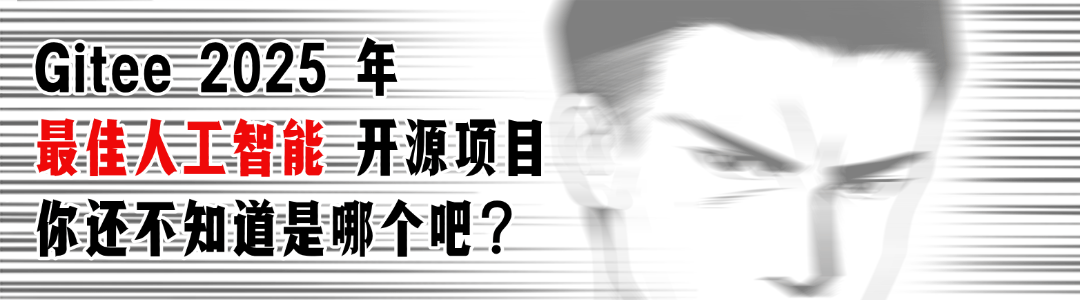Appearance
@Table 注解的使用
在 MyBatis-Flex 中,@Table 主要是用于给 Entity 实体类添加标识,用于描述 实体类 和 数据库表 的关系,以及对实体类进行的一些 功能辅助。
@Table 的定义如下:
java
public @interface Table {
/**
* 显式指定表名称
*/
String value();
/**
* 数据库的 schema(模式)
*/
String schema() default "";
/**
* 默认为 驼峰属性 转换为 下划线字段
*/
boolean camelToUnderline() default true;
/**
* 默认使用哪个数据源,若系统找不到该指定的数据源时,默认使用第一个数据源
*/
String dataSource() default "";
/**
* 监听 entity 的 insert 行为
*/
Class<? extends InsertListener> onInsert() default NoneListener.class;
/**
* 监听 entity 的 update 行为
*/
Class<? extends UpdateListener> onUpdate() default NoneListener.class;
/**
* 监听 entity 的查询数据的 set 行为,用户主动 set 不会触发
*/
Class<? extends SetListener> onSet() default NoneListener.class;
/**
* 在某些场景下,我们需要手动编写 Mapper,可以通过这个注解来关闭 APT 的 Mapper 生成
*/
boolean mapperGenerateEnable() default true;
}其使用方式如下:
java
@Table(value = "tb_account", onUpdate = MyUpdateListener.class)
public class Account {
}value
用于配置指定 实体类 与 表名 的映射关系。
camelToUnderline
默认值为 ture,用于指定当前 实体类 的字段 与 表的列是否是 驼峰转下划线 的关系,比如:实体类中定义的 userName 属性,对应的表字段为 user_name。
若 camelToUnderline 配置为 false,那么,实体类中定义的 userName 属性,对应的表字段为 userName(除非使用 @Column 注解另行指定)。
onInsert
用于监听 Entity 实体类数据被新增到数据库,我们可以在实体类被新增时做一些前置操作。比如:
- 默认数据填充:比如插入时间、创建人等等。
- 数据修改。
示例代码如下:
java
//配置 onInsert = MyInsertListener.class
@Table(value = "tb_account", onInsert = MyInsertListener.class)
public class Account {
}java
public class MyInsertListener implements InsertListener {
@Override
public void onInsert(Object entity) {
Account account = (Account)entity;
//设置 account 被新增时的一些默认数据
account.setInsertTime(new Date());
account.setInsertUserId("...");
//多租户的场景下,设置当前 租户 ID ..
account.setTenantId("....");
}
}需要注意的是:onInsert 监听中,通过 mybatis 的 xml mapper 插入数据,或者通过 Db + Row 中插入数据,并不会触发 onInsert 行为,只有通过 AccountMapper 进行插入数据才会触发。
onUpdate
使用方式同 onInsert 一致,用于在数据被更新的时候,设置一些默认数据,比如:更新时间、更新人等等。
也可以用于当前数据的 “权限检查”,比如:更新的数据的用户 id 不是当前登录的用户,则抛出异常,不允许更新等等。
onSet
onSet 可以用于配置:查询数据 entity (或者 entity 列表、分页等)时,对 entity 的属性设置的监听,可以用于如下的场景。
- 场景1:字段权限,不同的用户或者角色可以查询不同的字段内容。
- 场景2:字典回写,entity 中定义许多业务字段,当数据库字段赋值时,主动去设置业务字段。
- 场景3:一对多,一对一查询,entity 中定义关联实体,在监听到字段赋值时,主动去查询关联表赋值。
- 场景4:字段加密,监听到内容被赋值时,对内容进行加密处理。
- 场景5:字段脱敏,出字段内容进行脱敏处理
- 场景6:数据验证,比如当前用户查询的数据中,当前用户没有权限查看,则抛出异常等。
示例代码如下:
java
//配置 onSet = MySetListener.class
@Table(value = "tb_account", onSet = MySetListener.class)
public class Account {
}java
public class MySetListener implements SetListener {
@Override
public Object onSet(Object entity, String property, Object value){
//场景1:用于检测当前账户是否拥有该字段权限,
// 有正常返回 value,没有权限返回 null
//场景2:entity 中可能定义某个业务值
// 当监听到某个字段被赋值了,这
// 里可以主动去给另外的其他字段赋值
//场景3:内容转换和二次加工,对 value 值进行修改后返回
return value;
}
}注意:若 entity 的属性配置了
typeHandler,typeHandler的执行顺序高于SetListener。
全局设置
除了通过 @Table 注解去单独为某一个 Entity 设置 onInsert、onUpdate、onSet 监听以外,我们还可以通过全局的方式去配置, 方法如下:
java
MyInsertListener insertListener = new MyInsertListener();
MyUpdateListener updateListener = new MyUpdateListener();
MySetListener setListener = new MySetListener();
FlexGlobalConfig config = FlexGlobalConfig.getDefaultConfig();
//为 Entity1 和 Entity2 注册 insertListner
config.registerInsertListener(insertListener, Entity1.class, Entity2.class);
//为 Entity1 和 Entity2 注册 updateListener
config.registerUpdateListener(updateListener, Entity1.class, Entity2.class);
//为 Entity1 和 Entity2 注册 setListener
config.registerSetListener(setListener, Entity1.class, Entity2.class);示例
场景 1:设置创建和更新者的用户名
需要自建一个BaseEntity,前提是涉及到的类需要继承BaseEntity
java
public class MybatisUpdateListener implements UpdateListener {
@Override
public void onUpdate(Object o) {
Object username = StpUtil.getExtra("username"); //此处获取用户名
if (username != null && o instanceof BaseEntity entity) {
entity.setUpdateBy(username.toString());
}
}
}java
public class MybatisInsertListener implements InsertListener {
@Override
public void onInsert(Object o) {
Object username = StpUtil.getExtra("username"); //此处获取用户名
if (username != null && o instanceof BaseEntity entity) {
entity.setCreateBy(username.toString());
}
}
}启动配置
java
@Configuration
public class MyBatisFlexConfiguration {
public MyBatisFlexConfiguration() {
MybatisInsertListener mybatisInsertListener = new MybatisInsertListener();
MybatisUpdateListener mybatisUpdateListener = new MybatisUpdateListener();
FlexGlobalConfig config = FlexGlobalConfig.getDefaultConfig();
//设置BaseEntity类启用
config.registerInsertListener(mybatisInsertListener, BaseEntity.class);
config.registerUpdateListener(mybatisUpdateListener, BaseEntity.class);
}
}